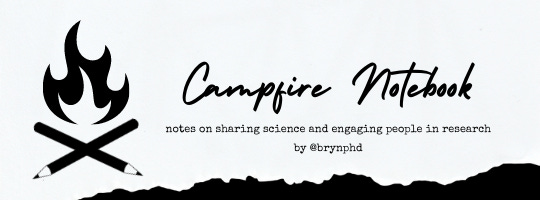#1: The Live-Tweet
Creating a live-tweet workflow; speaking out about journal paywalls; engaging patients during a pandemic
Found in Translation Blog
Soon after starting my work in health research seven years ago, I attended my first health research conference.
And, having recently moved my Twitter account from art promotion to sharing science and research, I thought it would be fun to "live tweet" the conference; I thought it was an engaging way to share the conference experience with those not attending, as well as make notes to myself for future reflection.
It seemed so effortless, but when I tried to do it during that first conference, it was frantic - simultaneously sharing tidbits as I tried to listen and absorb new knowledge, take photos, look up speakers' usernames and relevant hashtags, and edit my final message to fit the available 140 characters (at the time).
Since then, I've live-tweeted a few more conferences, and have figured out a workflow to engage folks online without being glued to your phone and losing the value of the in-person presentation.
(Spoiler alert: It's all about the pre-conference prep!)
Step 1: Review the Agenda
Once I've signed up for the conference sessions that I want to attend, and all of the speakers are confirmed, I'll grab a coffee and clear out an hour of my schedule to review the agenda.
Then, I'll open up a document on my phone, and in order, I'll copy and paste all of the sessions I'll be attending - panel discussions, keynotes, specific posters, etc.
Step 2: Find Your Speakers
For each session you plan on going to, find the speaker's handle (the @username), and copy it next to their talk into your document. If the person is not on Twitter, their institutions are likely on social media, so grab those usernames instead.
Finding the handles is important for two reasons: 1) It lets your followers easily find the speaker's profile, helping to share their science; and, 2) It also notifies the speaker (or their institution) that you tweeted about them. This notification will often result in them directly engaging with your tweet by liking it, or even retweeting it onto their own timeline. Either way, their engagement with your tweet shows up in their followers' timelines - which usually leads to more engagement!
Step 3: Find the Conference Hashtag
Hashtags are a way that Twitter lets you "categorize" tweets. If you click on a hashtag, you'll find all the other tweets using it, even if you don't follow those accounts. Nowadays, most conferences will have a dedicated hashtag (e.g., #AwesomeConference2021) for this reason, so I'll look for it on the agenda cover, and make sure I'm including it in all of my conference tweets (usually, at the end of the tweet). By including the hashtag, it lets other conference attendees find (and follow) you, and it lets your followers "mute" the hashtag - more on that in step 6.
Step 4: Start Drafting
With the names of the session topics from the agenda, the handles, and the hashtag, I can now draft individual tweets for each speaker/session. With 280 characters (including punctuation and spaces) per tweet, I'll usually add why I'm interested in this speaker, why I'm excited in attending the session, or why it might interest my followers, before finishing with the conference hashtag.
This is a lot of work, but it gives you a base tweet from which to quickly share the real-time conference experience. With it, you can then add a picture of the presenter, or a relevant GIF, before tweeting it during the session. (We're visual people, so tweets with pictures/GIFs are more engaging!)
Step 5: Save the Drafts on Twitter
With the draft tweets ready, I'll log onto Twitter on my smart phone and click the "Compose Tweet" icon. Then, I'll copy and paste the text for one of the tweets into the space. Twitter will let me know then if I need to trim it for space
Once it's ready, I'll click "Cancel". It will then ask me whether I want to "Discard" or "Save Draft". I like the "Save Draft" option over the "Schedule" option that is now available, i.e., being able to send out tweets at certain times and dates. (IMO this new option is more useful for times when you want to share content at a particular time, but you know you'll be in a meeting.)
Save your draft tweet, and then rinse and repeat with the rest of your tweets.
Step 6: Be Kind to Your Followers
Before the conference begins, I'll let my followers know what the conference hashtag is, and that I'll be tweeting a lot from the sessions over the next 1-2 days. That way, they have the option of muting the conference hashtag so my extra tweets don't overtake their timeline.
Step 7: Enjoy the Conference!
As each session starts, I'll go to compose a tweet, but click on the "Drafts" link in the top right corner to find and select the right base tweet. I can add to it, if there is a specific remark made by the speaker that I want to share (either as a reply to the original tweet for that session, or if I have the space, I can modify the base tweet.)
This is the workflow that I've found works for me, and has significantly cut down on my work to share the conference experience and engage people online, but still be present for the great discussions that I signed up for.
Enjoy your next conference, and let me know if you try this workflow and how it worked for you!In my new blog post, I discuss my workflow to engage folks online without being glued to my phone and losing the value of the in-person conference experience.
#HowToDoPtEngagement
Quick takeaway infographic following my read of @JennyLeeseKT et al. article (link).
I had a ball designing this infographic after reading the Leese et al. (2021) article on maintaining patient partnerships during a pandemic. As always, the secret sauce is the relationship with your partners. Check out the tweet for the original article and the full-size infographic.
#ShareYourScience
Academic journals simply don’t fit the reality of our world now. We’re more connected, sharing messages more rapidly than ever before, and we want transparent, open communication about the science paid for by our taxes. The question is - how can we do that while ensuring a rigorous peer review that acts as scientific quality control?
Reading Rainbow
Currently listening to Barack Obama’s memoirs, and am I glad that I made the decision to listen, rather than read, this work. His trademark voice narrating his early years through his first term has been a calming, yet fascinating, education.
A quick read and one that has been on my list for a couple years, Tribes provides punch after punch of bite-sized wisdom, encouraging the reader to take risks and ask for forgiveness (rather than permission) to make real change.